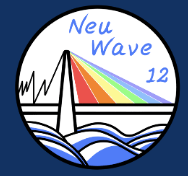On September 5th we will offer a workshop on the basics of NCrystal, and its application on the analysis of neutron transmission and imaging experiments. This will take place at Lund's Institute of Advanced Neutron and X-ray Science (LINXS).
NCrystal is an open source package for modelling thermal neutron interactions. It provides neutron cross sections and scattering events for various crystalline and amorphous materials, considering both elastic, inelastic, coherent, and incoherent components. These are computed on-the-fly from the phonon density of states and structural properties of the material. NCrystal also allows to load pre-computed scattering kernels (S(Q,w) tables) and extend the physics using plugins.
NCrystal provides an API for interfacing with C++, C and Python, as well as "hooks" to call it from different radiation transport and raytracing software packages: Geant4, McStas, OpenMC, Neutron Cinema and TOUCANS, among others. These tools can be used to simulate neutron scattering instruments, and analyze the results from different transmission experiments.
Jupyter Ncrystal-notebooks
Python notebooks with examples, documentation, and tutorials for usage of NCrystal. You can either run the notebooks directly on your laptop (see below for instructions), or you can open them in google Colab by clicking the links (note: you must then click "save to Drive" before you can actually run any cells). Finally, you can also simply click the notebook links to browse them as static files directly on GitHub.
https://github.com/mctools/ncrystal-notebooks?tab=readme-ov-file#ncrystal-notebooks
Preparation:
• To run the exercises in the NCrystal Satellite Workshop, we will use Google Colaboratory. It should work on any browser with a Google account, but please test it before the workshop.
• Open this link: https://colab.research.google.com/drive/1cfng1Vx7SuCXXP-ccNzxVAJQZSmO2LkN?usp=sharing
• Go to [File] -> [Save a copy in Drive] (click the arrow in the top-right corner if you can not find [File]) (your own copy will open in a new tab / window)
• In the new copy, go to [Runtime] -> [Run all]
• Also please try to verify that you are able to edit and run new content.
• So for instance, add a new cell add the bottom and add print("hello") or something.
• Feel free to play around already of course :-)
• For advanced users on Linux/OSX only, who for some reason prefers to not use Google tools, it is also possible to create a virtual python environment yourself with the necessary packages, and then download and run the notebooks manually. Instructions regarding that will be made available at a later time, but note that we will not necessarily have the manpower to debug any issues arising due to this, so we strongly recommend sticking with the recommended Google Colab notebooks.
References:
- https://github.com/mctools/ncrystal (wiki)
- X.-X. Cai and T. Kittelmann, NCrystal: A library for thermal neutron transport, Computer Physics Communications 246 (2020) 106851, https://doi.org/10.1016/j.cpc.2019.07.015
- T. Kittelmann and X.-X. Cai, Elastic neutron scattering models for NCrystal, Computer Physics Communications 267 (2021) 108082, https://doi.org/10.1016/j.cpc.2021.108082
- X.-X. Cai, T. Kittelmann, et. al., "Rejection-based sampling of inelastic neutron scattering", Journal of Computational Physics 380 (2019) 400-407, https://doi.org/10.1016/j.jcp.2018.11.043
This event is being supported by LINXS.